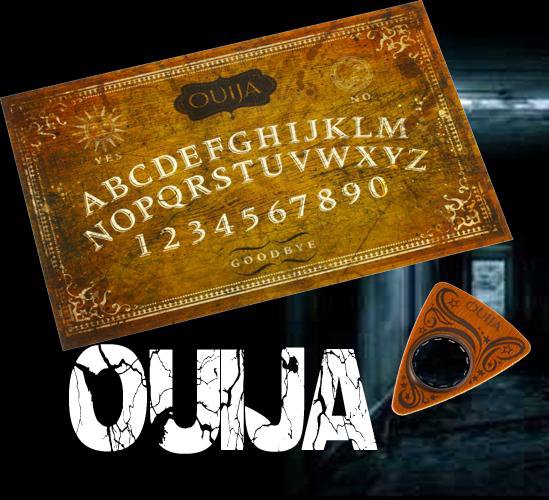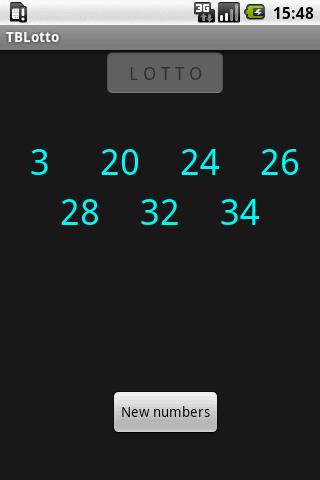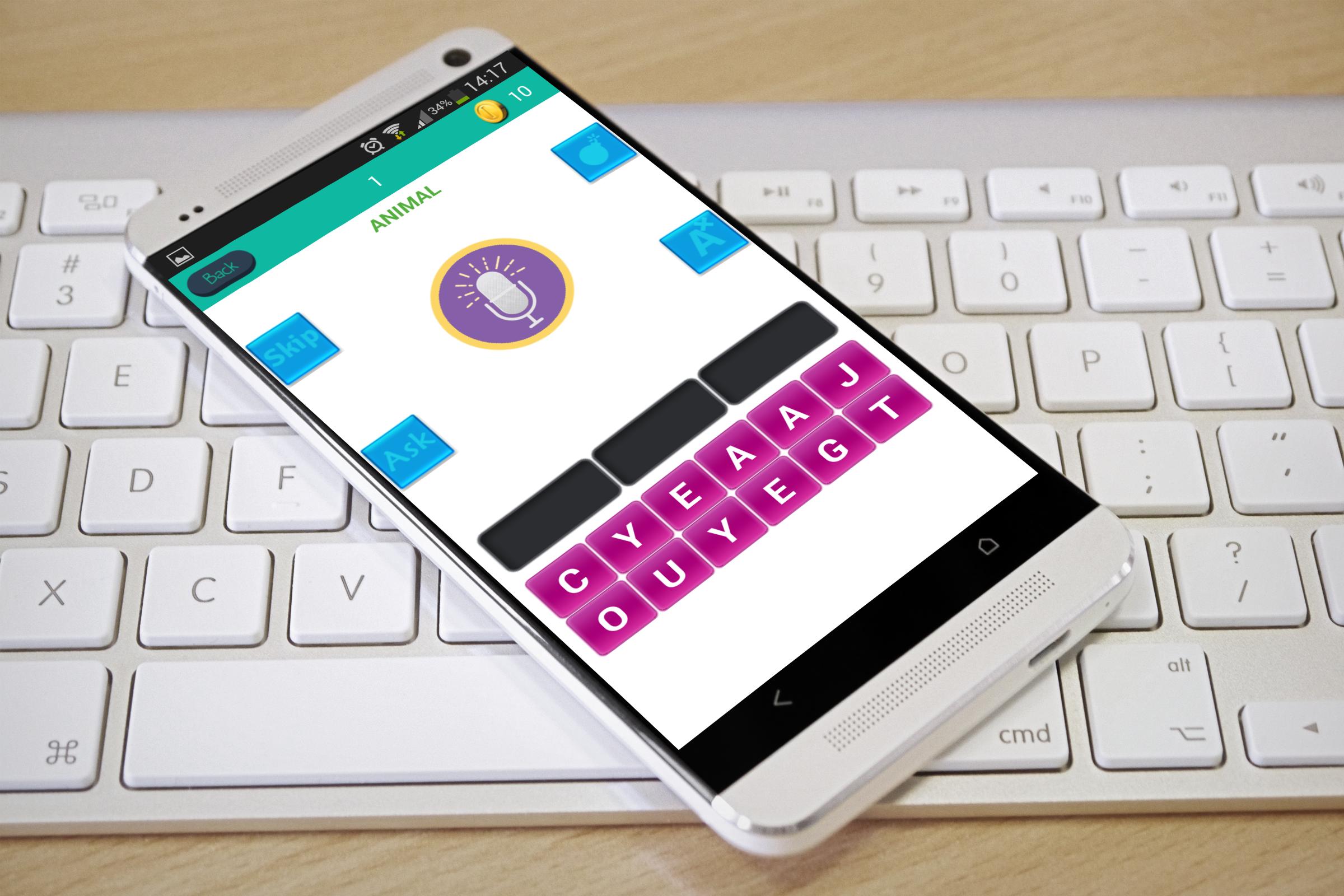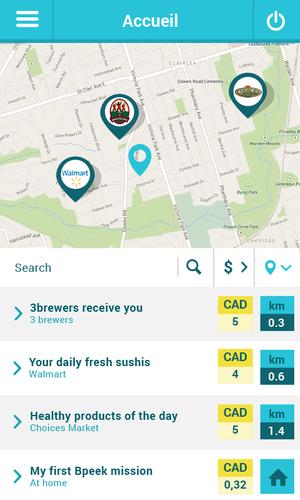Offline
Offline

Try out 100+ celebrity hairstyles today!
Have you ever wondered how you would look like with a different hairstyle? Or wanted to try out different haircuts or hair colors without having to go to the hair salon? Or wanted to try on your favorite celebrity’s hairstyle? Well now you can!!!
Hairstyles is the ultimate hairstyle simulation application which allows you to virtually try on tons of different celebrity hairstyles on your very own photo! With this app, you can see how you look like with different celebrity hairstyles before actually going to the hair salon. You can also try on over 20+ realistic hair colors to find what look is best for you. Once your hair makeover is complete, you can email the results to your friends, share on Facebook, or save it to your phone and use it however you like.
With Hairstyles, you can try on all sorts of hairstyles, haircuts and hair colors. Whether you want to try a curly, short, long, wavy, blonde, updo, top knot, straight or wedding hairstyle, this Hairstyles app has it all! You can bring the photo with you on your next visit to hair salon! For some added fun, you can decorate your photo with sunglasses, earring, jewels, hats and many other cool accessories. So why not install this app today and tell us what you think?
★Features★
- Try on celebrity hairstyles on your own photo
- Choose from tons of different hairstyles (e.g. updos, long, curly, wavy, wedding, blonde, short)
- Automatic update of hairstyles
- 20+ hair colors to choose from
- 100+ decorations items (e.g. sunglasses, jewels, and much more)
- Before vs. After comparison
- Share results with friends and family
- Unique hairstyle sorting and color picking interface
- Brush hair to get the perfect fit
★How-to-Use★
1. Choose a photo
- Select a photo from gallery, take a new photo, or use an existing model
2. Choose a hairstyle and adjust the fit
- Select any hairstyle you want. You can also sort the hairstyles by using the different filters in the wheel.
- Adjust the fit of the hairstyle by dragging it with one finger
3. Apply a hair color
- Choose a hair color
4. Decorate Photo
- Go into the extras section and decorate your photo with different hair accessories, jewels, sunglasses, crayons etc.)
5. That’s it!
- Hit finalize to see a before and after
- Share your new look with friends or bring it with you on your visit to hair salon!
★Quick FAQ★
Q. Celebrity hairstyle doesn’t fit my face very well. What can I do?
A. You can mold the celebrity hairstyle to fit your face better. Just click “Adjust” button or drag the hair with one finger to brush it into place.
Q. Where are the photos saved to?
A. Saved photos can be found in ModiFace folder here: /mnt/sdcard/Pictures/ModiFace/.
If you are bored with playing the vanilla version of Metaphor ReFantazio, you can check out these five mods.
Get free Primogems, Mora, Experience, and more with these November 2024 Genshin Impact codes, 5.1 livestream codes, and find out how to redeem active codes.
Struggling with your submissions for Roblox's The Haunt event in 2024? Check out our guide on using Dress to Impress to create your captures!
Our walkthrough for Dragon Age: The Veilguard with some handy tips and tricks, with guides for puzzles, bosses, companions, equipment, romance, and more!
Looking for some bonus resources in Sea of Conquest: Pirate War? We’ve got you covered with these codes for the latest seafaring freebies.
Which faction should you pick in Dragon Age: The Veilguard?
On our website, you can easily download the latest version of Celebrity Hairstyle Salon! No registration and SMS required!