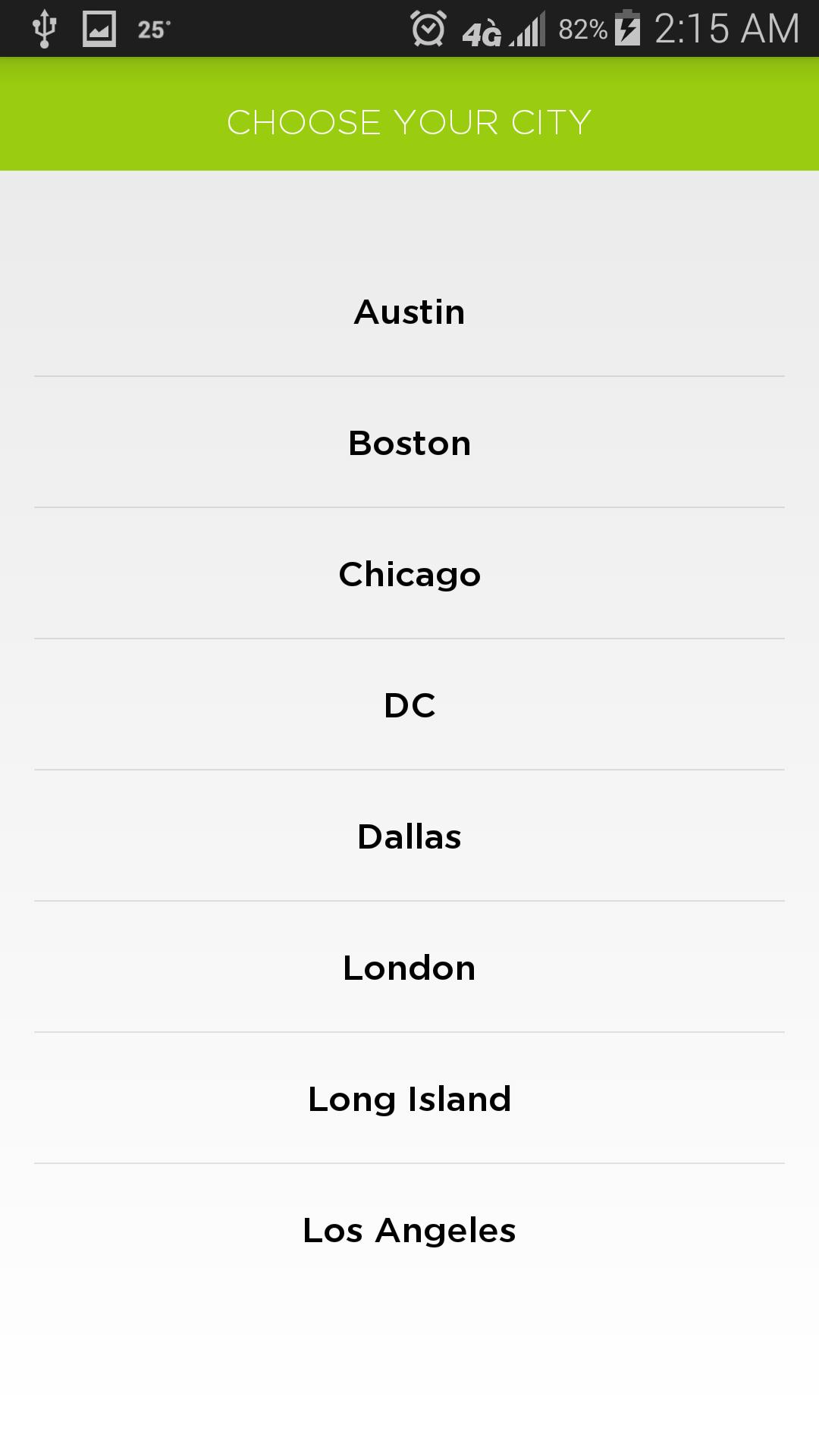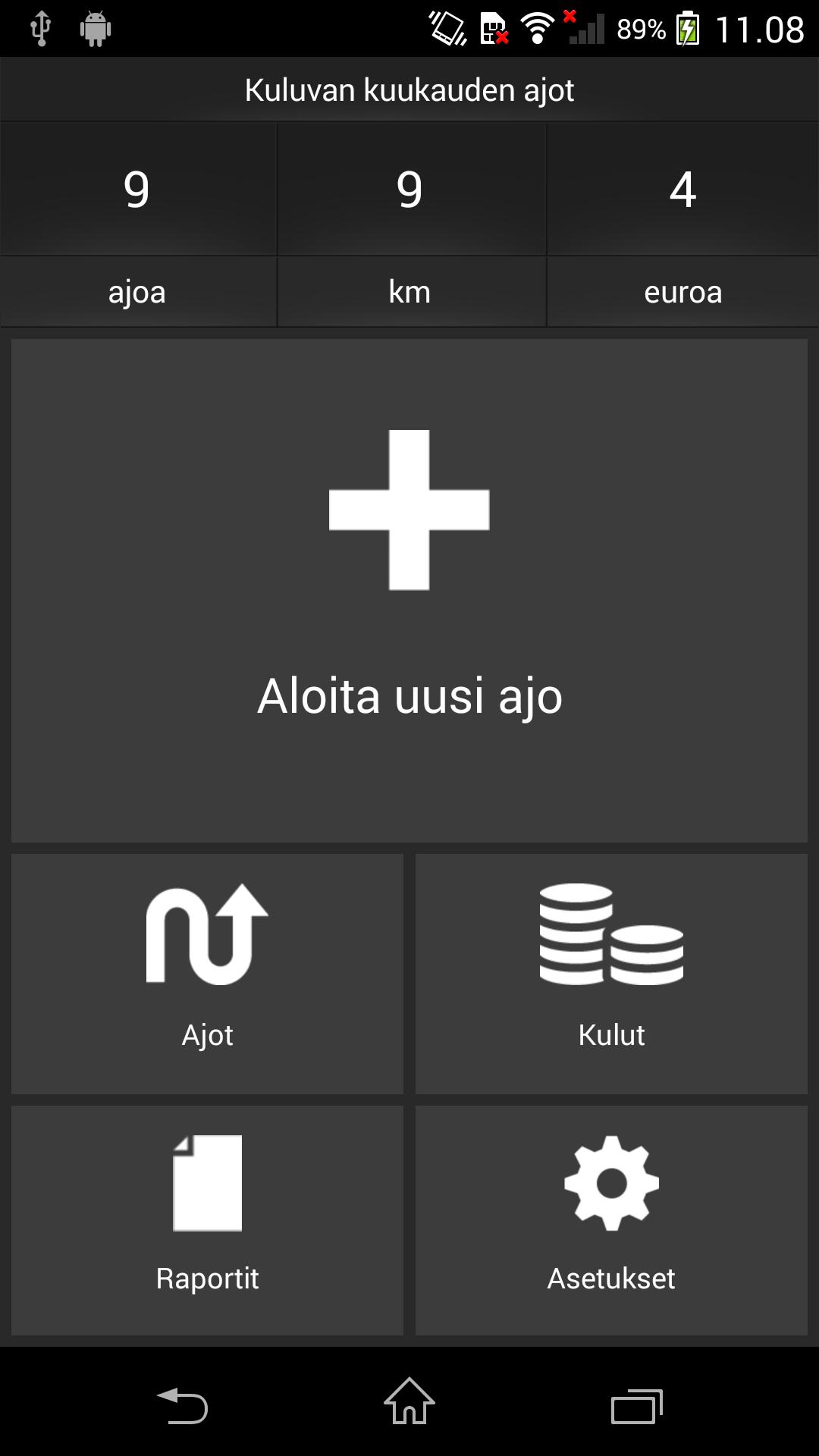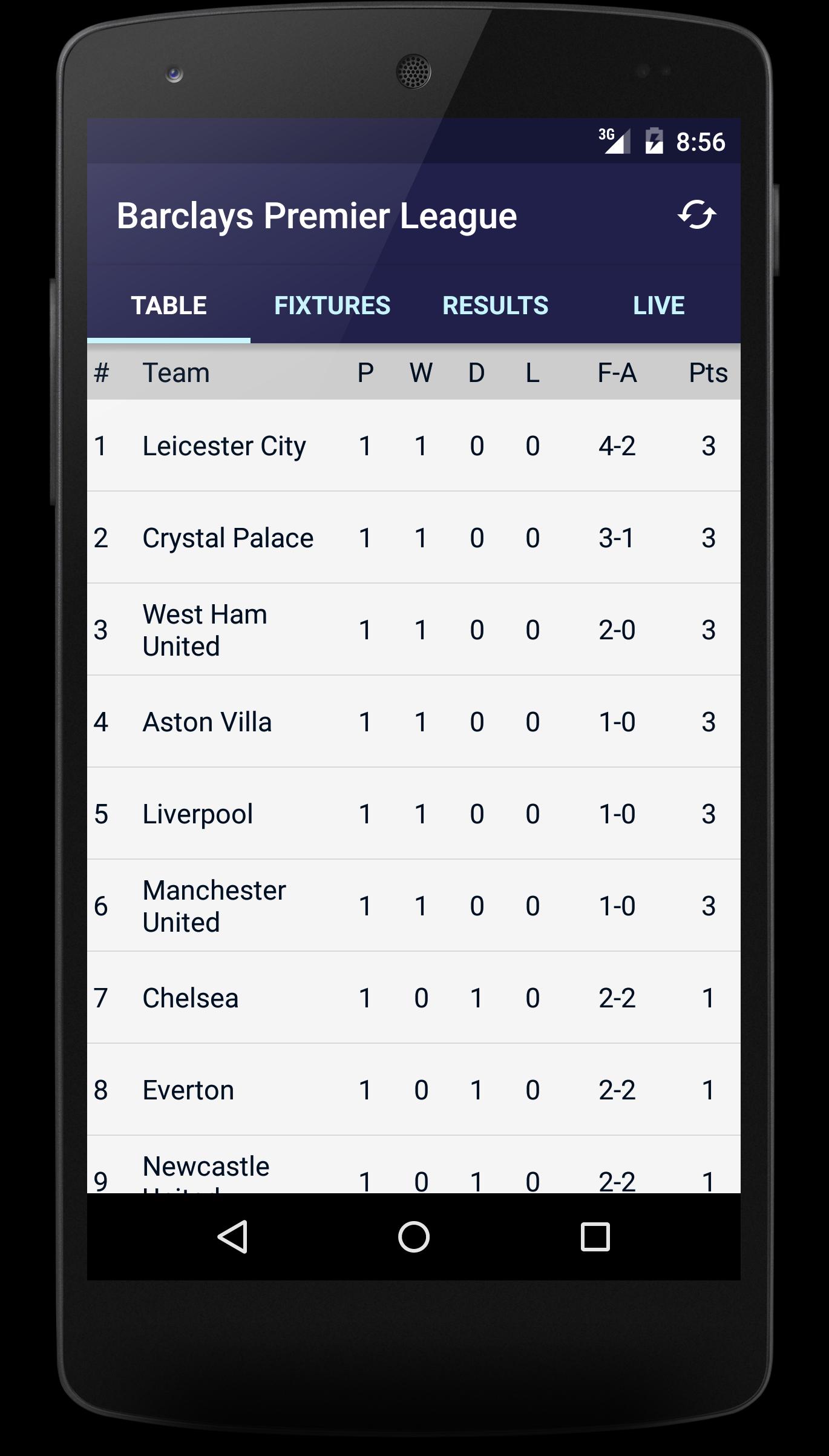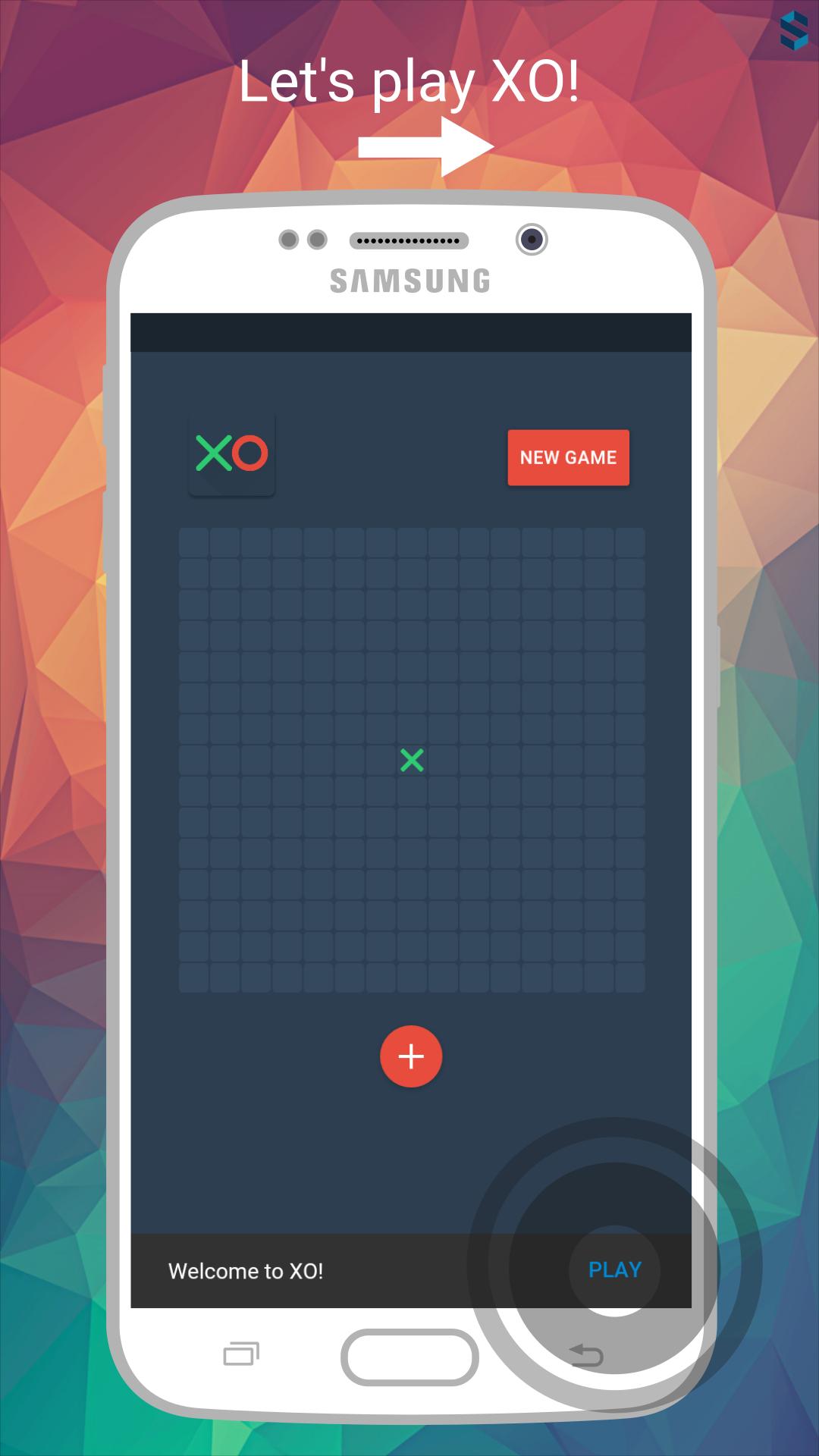 Offline
Offline
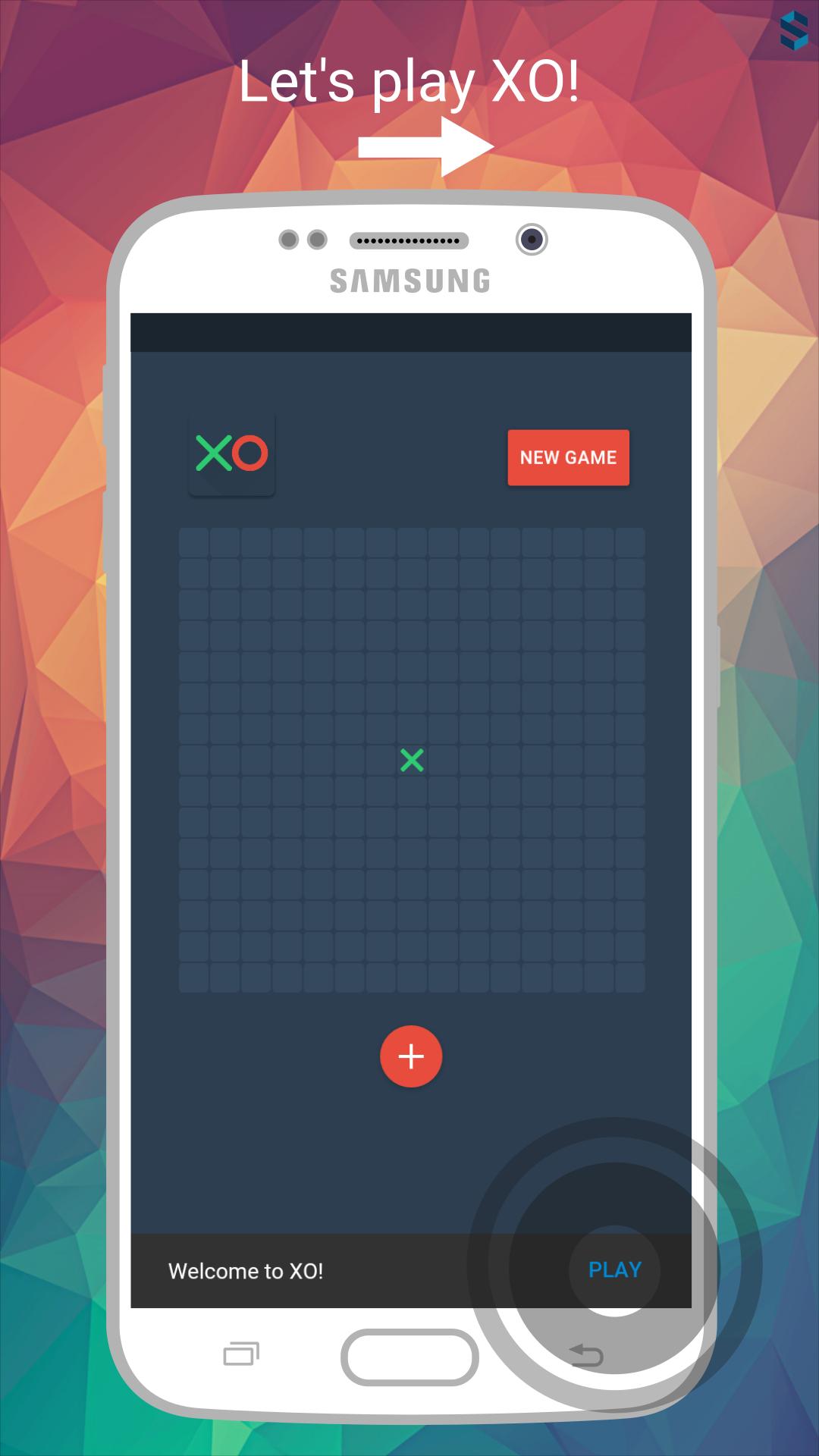
XO is a modern version of the classic table game of Gomoku (5 in a row)
★Check out XO! It is a modified version of the classic table game Gomoku (5 in a row). It is like a tic-tac-toe game but in XO you have to make 5 continuous X's or O's instead of 3 as in a classic tic-tac-toe game. XO is fun to play and is also a bit brain teasing, so beware of some mental exercise! Don't lose hope if you loose the game, work harder and you will surely win! Given below are the instructions and app features, read them for a smoother game experience!★
☆How to play -
•Start the app and click on Play or the new game button.
•Choose either X or O from the prompt and start the game.
•Try to make 5 continuously in a row or column or diagonally before your computer opponent to win the game!
•On winning the game you can capture a screenshot of your victory and share it anywhere from the app itself and brag about it! Or if you lose, you retry till you win because it is not going to be that easy!
☆App Features (Navigation) -Using the Navigation menu (P.S. the + plus icon) present below the game. View the screenshots for further details or reference!
•Click on the share icon to share XO to you anyone you want!
•Click on the camera icon to capture a screenshot of your screen or your mighty victory. You can use it to report any problems or bugs by sending the screenshot to the developer email provided down below.
•Click on the settings icon to open a prompt where you can toggle game sounds & vibration ON/OFF to save battery or according to need. Toggle zoom accessibility ON/OFF to view zoom-in and zoom-out buttons for ease in viewing and playing! Use Volume keys to control zoom too!
•Click on the info icon to view instructions about how to play the game, swipe right to see the help section for any problems, swipe right to view the support & feedback section where you can send in a mail if you want any assistance or suggest a feature or just give feedback on the game!
☆Play the game online at http://XO.shreyanschandak.com
☆Made with love and code by Shreyans Chandak©.
-Version (1.07)
• Ads Removed!
• Zoom IN/OUT using Volume Keys.
• Low Battery Reminder.
• Major Bug fixes and Optimizations.
-Version (1.06)
• Minor Bug fixes.
-Version (1.05)
• Minor Bug fixes.
-Version (1.04)
• Zoom IN/OUT accessibility for ease of viewing and playing!
• Tap sounds added to enhance the game experience and make it more fun to play!
• Screenshot feature improved, screenshots now save in the gallery under Pictures album.
If you are bored with playing the vanilla version of Metaphor ReFantazio, you can check out these five mods.
Get free Primogems, Mora, Experience, and more with these November 2024 Genshin Impact codes, 5.1 livestream codes, and find out how to redeem active codes.
Struggling with your submissions for Roblox's The Haunt event in 2024? Check out our guide on using Dress to Impress to create your captures!
Our walkthrough for Dragon Age: The Veilguard with some handy tips and tricks, with guides for puzzles, bosses, companions, equipment, romance, and more!
Looking for some bonus resources in Sea of Conquest: Pirate War? We’ve got you covered with these codes for the latest seafaring freebies.
Which faction should you pick in Dragon Age: The Veilguard?
On our website, you can easily download the latest version of XO! No registration and SMS required!