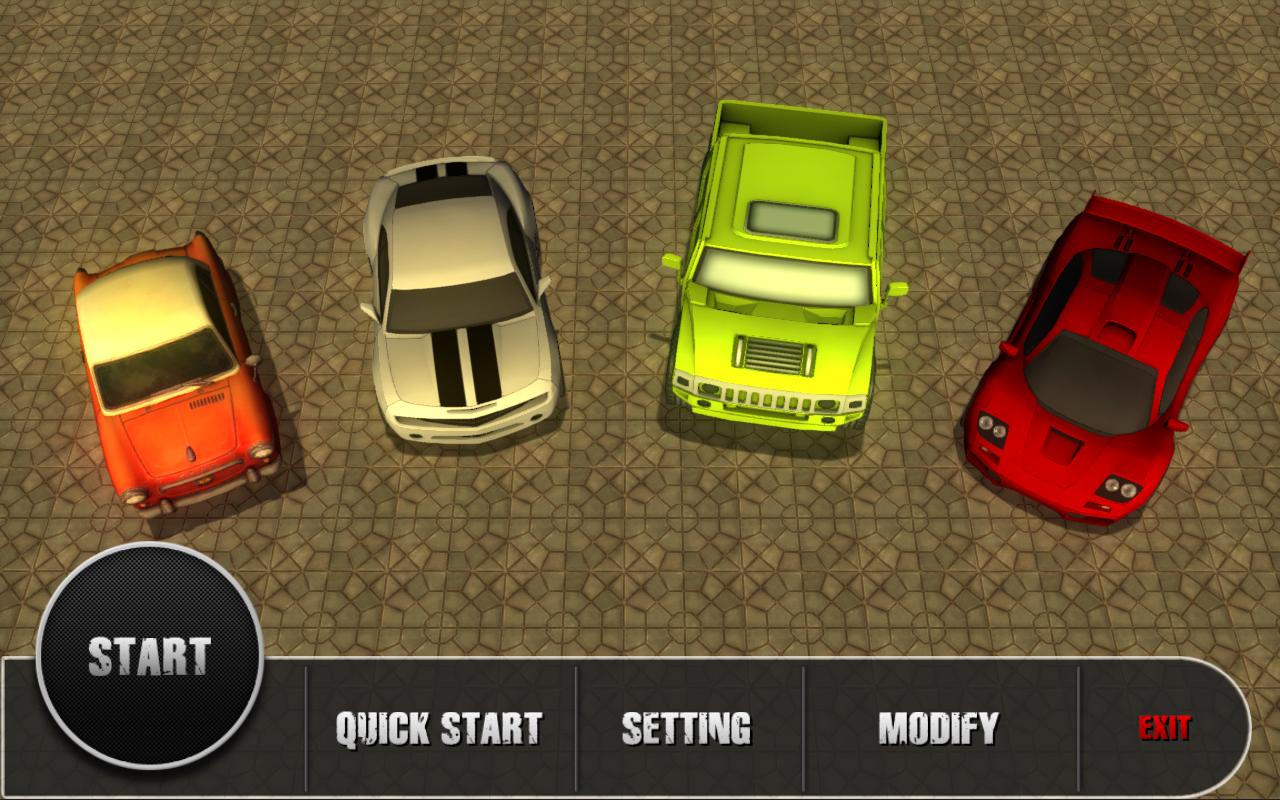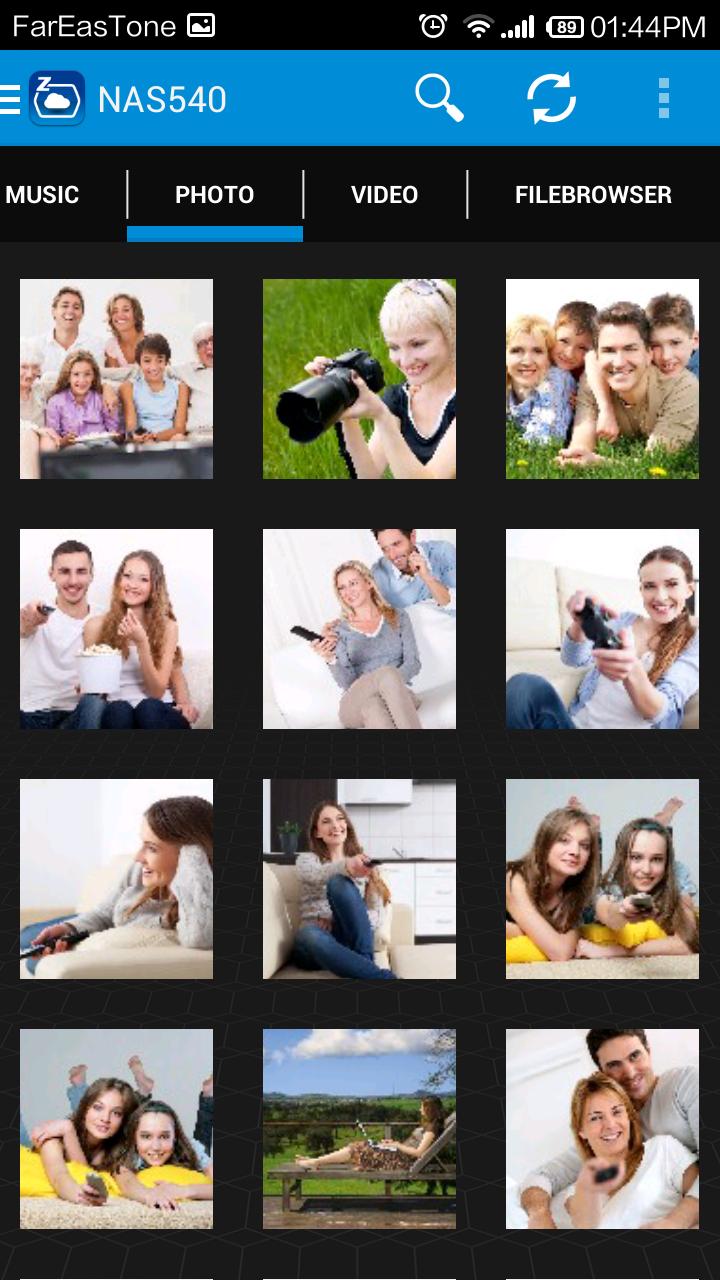 Offline
Offline
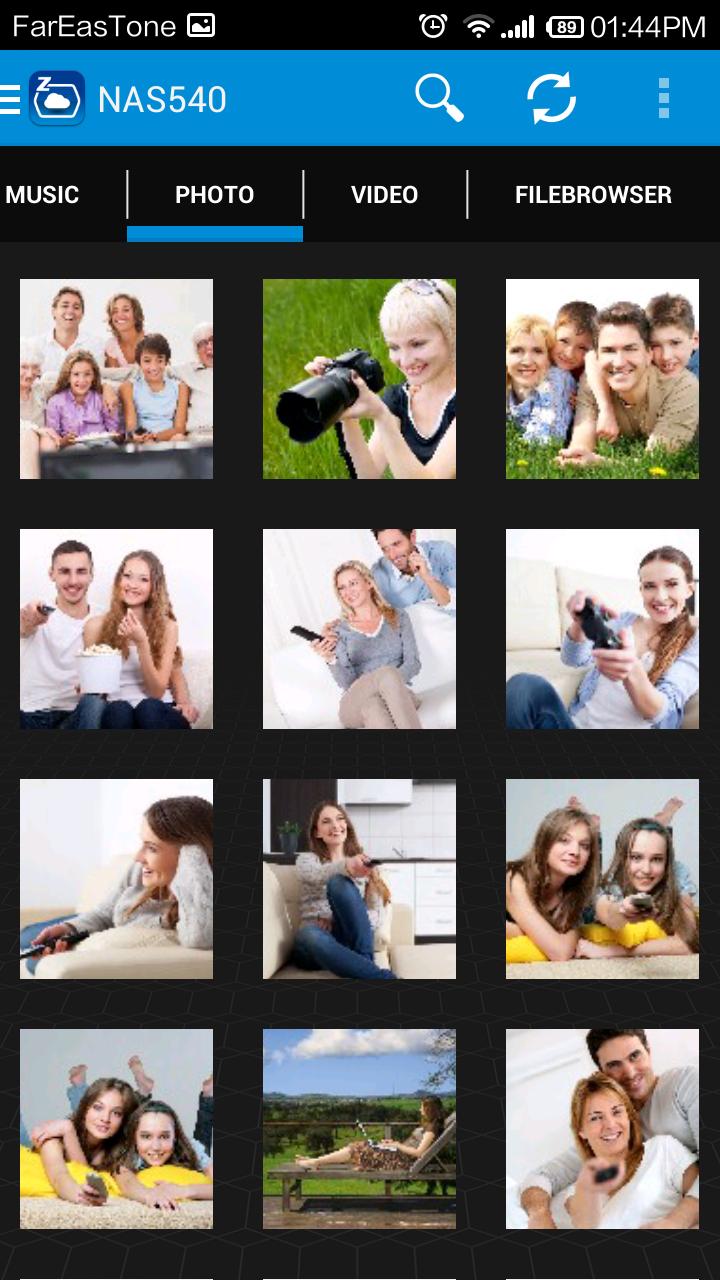
Access your contents (photos, music, and videos) from your ZyXEL NSA
Want to access your contents (photos, music, and videos) from your ZyXEL NAS on your Android device(s)? ZyXEL'szCloud app does that!
*You must own a NAS542/NAS540/ NAS520/ NAS326/ NSA325 v2/ NSA325/ NSA320S/ NSA320/ NSA310S/ NSA310 with version 4.61 or higher to run this app*
Feature:
- Support new UI on Android phone.
- Add file browser feature.
- Support video show IMDB
- Support HTTPS connection.
- Support Android 5 and above
- Support multiple languages(Deutsch, Nederlands, Traditional Chinese, English).
- Add support of NAS540.
- Compatibility: Requires Android or later. Compatible with phone and tablet. This app is optimized for Android phone.
Version : 2.1.1
- Add support model of NAS520
- Fix some stability issues
Version : 2.1.2
- Add support model of NAS542/ NAS326
- Fix some stability issues
Version : 2.2.0
- Automatically upload your photos from your devices to your connected ZyXEL NAS
- Added additional casting support for Samsung Smart TV series, LG Smart TV series, Roku 3rd Generation, and Amazon Fire TV
- Select different folders to upload your photos, music, videos, and any other files
- Added custom slideshow interval settings
Version : 2.2.1
- Crash when launch zCloud app on android 4.0.3.
- Instant Upload feature fails if change configure
- Enhance instant upload function.
Version : 2.2.3
- Support NAS NSM5.2 version.
Remind:
After upgrading to this version, the downloaded media files in zCloud v1.2.4 won’t be listed in zCloudv2.0.0, but they does exist in your phone or tablet. The path to store downloaded media files in v1.x is: /storage/emulated/0/NAS, users can get their downloaded files under this path.
If you are bored with playing the vanilla version of Metaphor ReFantazio, you can check out these five mods.
Get free Primogems, Mora, Experience, and more with these November 2024 Genshin Impact codes, 5.1 livestream codes, and find out how to redeem active codes.
Struggling with your submissions for Roblox's The Haunt event in 2024? Check out our guide on using Dress to Impress to create your captures!
Our walkthrough for Dragon Age: The Veilguard with some handy tips and tricks, with guides for puzzles, bosses, companions, equipment, romance, and more!
Looking for some bonus resources in Sea of Conquest: Pirate War? We’ve got you covered with these codes for the latest seafaring freebies.
Which faction should you pick in Dragon Age: The Veilguard?
On our website, you can easily download the latest version of zCloud! No registration and SMS required!